Online YouTube to WAV Converter
YouTube to Wav Converter is a professional online tool that helps users convert and download high-quality WAV sound from copyright-free YouTube videos without limits. Only for personal & non-commercial use.
Free Download WAV Audio from YouTube
Don’t you hate it when you have to look for a quality YouTube to WAV audio conversion website like looking for a needle in the haystack? We all know the struggle of clicking through multiple websites only to get disappointed at the end. Yet not getting audio quality. Or limited scope to select output format to select wav.

All that ends TODAY! Welcome to our one of a kind YouTube to WAV downloader, which allows you to convert to wav and download all your favorite tunes and musics in a few simple steps from YouTube HQ!
And the best part of our WAV downloader? It’s all completely free of cost! No hidden charges, no commitments. Simply copy paste the URL of the YouTube video you wish to download in the text field and hit the download button. That’s it! Your high-quality wav audio will be on your device in seconds!
Convert YouTube to WAV Online
Converting YouTube videos to WAV is very easy with YouTubetoWAV.com. It allows user to convert copyright-free YouTube videos to WAV file and download to their local devices like computer or smartphones. Check the below steps to convert and download YouTube to WAV:
- Copy the YouTube video URL you need to convert.
- Go to YouTubetoWAV.com, paste it there and click Download.
- The system generates thumbnail and a converter button. Click it.
- Now click download after conversion to save the WAV file.
You don’t need to create any account or provide personal information to use YouTubetoWAV.com and get high-quality wav files from YouTube. However, remember that attempting to download copyrighted video is completely unlawful.
What Makes Us Special
 100% Free to Use YouTubetoWAV.com is an entirely free tool. We will never charge you anything for using our platform. |
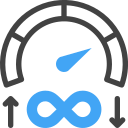 No Limit to Downloads You can utilize this platform to download an unlimited number of videos. No daily download limits. |
 Secure and Simple YouTubetoWAV.com does not collect data from your devices. It’s completely secure and simple to use. |
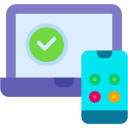 Compatibility This tool works on any device and is compatible with all major browsers, including Chrome, Firefox, Safari, and Microsoft Edge. |
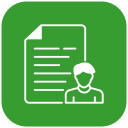 No Registration is required. Using our tool requires no registration, and because it is an online tool, there is no need to download anything. |
 Easy to Use Our platform is very simple and easy to use and it allows you to download your video with a few clicks. |
How Does Online YouTube to WAV Converter Work?

Using our YouTube to high-quality WAV audio downloader is so easy even your grandma can do it! Don’t believe me? Here you go, Here are the steps to download a high-quality WAV file from YouTube using our downloader
Total Time: 2 minutes
Open YouTube and Get The Link

Go to YouTube from any device. (mobile, PC, Tablet anything!) There should already be the youtube app installed in your phone/tab, and opening that works too. In the search bar of the website/app write down the name of the video you wish to download (the WAV file of which you want). Click on the video and play it. Copy the URL from the search bar if you are using the website. If you are using the youtube app, go to share > Copy Link.
Open YoutubeToWAV.com
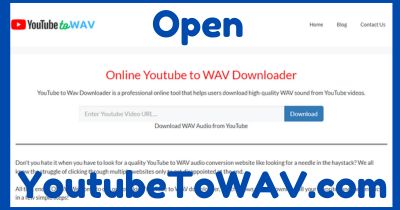
Now that you have the link copied come to YouTubeToWAV.com
Paste and Go

Paste the link in the text bar labeled Enter the video link. Wait for the system to fetch the file after clicking the Download icon.
Download and Enjoy

You will now see the thumbnail of the video you selected and that’s a sign it’s ready to download (it takes only a few seconds). Hit the Download button. The WAV file will be saved to your device automatically.
So, ladies and gentlemen, that’s how easy and simple it is to use our website!
Additionally, you can customize the name of the file as you wish and you can pre-select the download location as per your choice.
Features and Benefits
Here are the features and benefits of our website at a glance. Take a look:
- We provide the fastest downloading experience unlike any other websites.
- The highest-quality WAV files are available here.
- Click on the video and play it.
- No registration or signing up required, there is no commitment involved
- An intuitive interface making it easy for everyone to navigate.
- Completely FREE of cost, there are no hidden charges to tie you down.
- It is a simple online tool that enables you to swiftly download wav audio from YouTube videos.
FAQs about Online YouTube to Wav Tool
What is a WAV file?
A subset of IBM and Microsoft’s Resource Interchange File Format (RIFF) dedicated for storing digital audio files is called WAV also known as WAVE (Waveform Audio File Format).
Without compressing the bitstream this popular format of audio storing does the job with different sampling rates and bitrates. In simple terms, the original sound is audible in a high-quality format. In comparison to MP3 files WAV files may be slightly larger but the quality is indistinguishable. Many well-known broadcast systems and music studios use the WAV format to store audio files.
What is the advantage of WAV files?
WAV audio files are acceptable for high numbers of PCM lossless codecs; this attribute allows the audio file to be a ditto replica of the original audio file. In short, the quality of the audio remains really good in WAV format. Although the file size is a bit large in comparison to AAC or MP4, the quality remains amazing. Which is why many professionals use WAV format.
What is the bit rate of a WAV file?
What the source files sample rate and bit depth is decisive of the WAV files bit rate. WAV or WAVE files are frequently stored in uncompressed LPCM format. Which saves audio data as a stream of quantized samples.
The number of audio samples recorded per second (kHz) is determined by the sample rate of a WAV file, which is frequently expressed in kilohertz. WAV files (high-definition audio) often have sample rates of 44.1 kHz (CD quality), 48 kHz (DVD quality), and 96 kHz.
The number of bits used to represent each sample is determined by the bit depth of a WAV file, which is typically either 16-bit or 24-bit. Although it increases the file size, a higher bit depth results in a wider dynamic range and a more accurate representation of the audio data.
Multiplying the sample rate by the bit depth and dividing the result by 8 to convert bits to bytes will get the bit rate of a WAV file. The estimated bit rate of a WAV file recorded at 44.1 kHz and 16-bit depth is 706.5 kbps.
When do I need to download a WAV file from YouTube?
If you want to produce your own content you might sometimes feel the need to use a specific audio file from YouTube.To use as a background audio or to use for any presentation it might be needed. However, not all of the YouTube videos come with the download option today. In cases as such, our high-quality WAV audio downloader comes handy. Not just for a public content creator, for your personal use you might sometimes need a specific audio file.
Also, not even to repurpose the audio/video you can keep the track in your device while going to any remote location and jam to the music of your choice without the internet.
P.S- keep in mind that you cannot download any youtube video without the consent of the original owner of the video. It is illegal to download any digital content without the permission of the owner so please be mindful of that. Want to use a specific video/audio? Contact the owner and get permission beforehand. If it’s difficult to get a hold of them, make sure you give the rightful owner credits for the audio.
How can I download a WAV file from YouTube?
It is super simple and easy to download WAV from YouTube. Here is how-
1. Copy the URL of the YouTube video on clipboard (from the app/website)
2. Visit- YouTubetoWAV Paste the YouTube video’s URL into the box labeled Enter the video link.
3. Click the download button. Wait for the video to load
4. When the file is complete, click Download WAV button.
How many WAV files can I download everyday?
Fortunately there are none. You can download as many WAV files from YouTubetoWAV and enjoy this free site till you are done.
What will I do if I need to contact with you?
In order to get in touch with us, click the Contact Us menu on the upper right corner of this page and fill out the form. Hit the submit button afterwards and our team will get back to you as soon as possible.
Is it legal to download audio from YouTube?
Yes and no. It is apparently legal to download audio from youtube videos that do not have any copyrights. But those which require permission from the creator are sensitive. If you download them without consent it’s a punishable crime all over the world.
What is the maximum file size that can be downloaded?
Depending on the downloader that you are using the maximum size is determined. This limit only exists to make the experience smoother for most users. The limit is usually around 2 GB. Also, it’s not recommended to download anything more than 500 GB for a better experience.
Are there any restrictions on how many audios can be downloaded?
Nope! Not at all. Download as many audios as your heart’s desire.
From our Blog
-
3 Important Pros And Cons of Converting YouTube Videos to Wav
Considering The Pros And Cons of Converting YouTube Videos to Wav has both. On the positive side, it allows for offline listening without compromising audio quality and provides flexibility for editing and manipulation. However, WAV files tend to have large file sizes, making them less ideal for limited storage space … Read more -
Best 5 Online YouTube to Wav Converter 2023
Best Online YouTube to WAV Converter and Downloader In today’s digital landscape, music and audio content are everywhere, and YouTube stands out as a treasure trove of audiovisual experiences. However, there are times when you’d prefer to convert these YouTube videos into the WAV format, either to savor the audio … Read more


